Got to have Android applications
As it is almost impossible to pick an order of importance, I'm just going to go alphabetically.
Firstly, if you have access to a desktop, rather use the web based Google Play Store to load these applications. Just so much easier. Log into the website with the same credentials (username and password) you used on the tablet.
Also see if you can get access to WiFi as some of these downloads are larger and could waste some data to get going the first time.
We also point out where additional login information might be required for the application. Creating these accounts while on the desktop is just easier. Start a little notepad document with the site, username and password and when you have your Evernote setup, create a note with the detail in there. Please do not use the same password for each site, so make them different - you are keeping notes. The only one you need to remember out of your head is Gmail and Evernote.
Also see if you can get access to WiFi as some of these downloads are larger and could waste some data to get going the first time.
We also point out where additional login information might be required for the application. Creating these accounts while on the desktop is just easier. Start a little notepad document with the site, username and password and when you have your Evernote setup, create a note with the detail in there. Please do not use the same password for each site, so make them different - you are keeping notes. The only one you need to remember out of your head is Gmail and Evernote.
1. Amazon Kindle:

https://play.google.com/store/apps/details?id=com.amazon.kindle
This is the Android version of the popular Kindle e-reader. This application gives you full access to the Amazon Kindle Store books on your tablet. Install the application but also first visit the Amazon Kindle site to register an account before launching the application.
If you do not have access to a desktop, and you trust a friend or relative, you could setup an e-mail address into this application where they can mail you documents at Amazon, and they then appear in your Kindle application.
https://play.google.com/store/apps/details?id=com.amazon.kindle
This is the Android version of the popular Kindle e-reader. This application gives you full access to the Amazon Kindle Store books on your tablet. Install the application but also first visit the Amazon Kindle site to register an account before launching the application.
If you do not have access to a desktop, and you trust a friend or relative, you could setup an e-mail address into this application where they can mail you documents at Amazon, and they then appear in your Kindle application.
2. Bible:
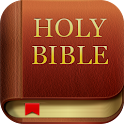
https://play.google.com/store/apps/details?id=com.sirma.mobile.bible.android
The Holy Bible with lots of features. Being from South Africa and Afrikaans, I was looking for an Afrikaans version of the Bible. This application gives you access to many versions and editions of bibles from around the world.
It loads an offline version of the Bible so make sure you do this before leaving the WiFi area.
Visit YouVersion.com ( http://www.youversion.com ) to register a free account before launching the application.
3. Evernote:

https://play.google.com/store/apps/details?id=com.evernote
Remember everything and do it offline. This very good service allows you to keep notes of anything and everything, and you do not need Internet to use it. The free service includes 65Mb of transfers per month, which also ensure that the application will not kill your dataplan.
Visit the Evernote ( http://www.evernote.com ) site to create the account before launching the application.
Also consider some of these Evernote applications that run with Evernote and into Evernote.


6. IMDB:

https://play.google.com/store/apps/details?id=com.imdb.mobile
This application gives you quick access to movie and television information. Quickly find in what other movies Arnold Schwarzenegger featured and what did Steven Spielberg direct?
By registering account you can also keep lists of your favorite movies or even movies you would like to still see.
This application can play trailers for movies as well, so watch the data usage when not on WiFi.


https://play.google.com/store/apps/details?id=com.sirma.mobile.bible.android
The Holy Bible with lots of features. Being from South Africa and Afrikaans, I was looking for an Afrikaans version of the Bible. This application gives you access to many versions and editions of bibles from around the world.
It loads an offline version of the Bible so make sure you do this before leaving the WiFi area.
Visit YouVersion.com ( http://www.youversion.com ) to register a free account before launching the application.
3. Evernote:
https://play.google.com/store/apps/details?id=com.evernote
Remember everything and do it offline. This very good service allows you to keep notes of anything and everything, and you do not need Internet to use it. The free service includes 65Mb of transfers per month, which also ensure that the application will not kill your dataplan.
Visit the Evernote ( http://www.evernote.com ) site to create the account before launching the application.
Also consider some of these Evernote applications that run with Evernote and into Evernote.
4. Facebook:
This is the official Facebook application for Android. There are many others that will give you access to Facebook, but only one official one. This one seems to work the best for me.
Visit the Facebook ( http://www.facebook.com ) site to create an account if you do not have one already.
5. Google+:
This is to access the Google+ services. Even if you are not planning to use this, still load and activate your account to gain access to the free photo storage. Then look at the settings and activate the instant upload over WiFi for your photos. Now any photos you take on the tablet, or any photos you download will be automatically sent to your G+ account for backup.
6. IMDB:
https://play.google.com/store/apps/details?id=com.imdb.mobile
This application gives you quick access to movie and television information. Quickly find in what other movies Arnold Schwarzenegger featured and what did Steven Spielberg direct?
This application can play trailers for movies as well, so watch the data usage when not on WiFi.
7. Pocket:
This application makes offline reading of website very easy. It also could service as a good bookmark system to interesting articles.
Visit the Pocket ( http://getpocket.com ) site to create an account.
Also like Kindle, you could get people to email the URL of something you might find interesting and it would appear on your Tablet on the next synchronisation. See http://help.getpocket.com/customer/portal/articles/482759 for details and setup while still at the browser.
8. Swiftkey 3 for Tablet and Phone:
https://play.google.com/store/apps/details?id=com.touchtype.swiftkey.tablet.trial

https://play.google.com/store/apps/details?id=com.touchtype.swiftkey.phone.trial
https://play.google.com/store/apps/details?id=com.touchtype.swiftkey.phone.trial
The only paid application in this list, and definitely worth every cent of it.
This is a keyboard replacement for the stock keyboard. It supports a lot of additional languages and does detection while you type of the language and then switches to it. Start typing in Afrikaans and the predictive text switches over to Afrikaans.
You are not going to need any special accounts for this, but do download the dictionaries you want while on the WiFi.
9. WhatsApp:

https://play.google.com/store/apps/details?id=com.whatsapp
Let me just start with "It Is Still Free!". A lot of people keep pointing out that at some point it will become a paid application, but for now, it is still free. And I've already received 2 notifications from them that they extended the free period.
This application is a messenger service to possibly replace SMS's, or rather it does replace SMS's. It runs on data so a lot cheaper than SMS. It also integrates into the Android share options, so you can share photos, URL's, voicemails and your current location easily and quickly with this application.
The verification process sends a SMS from them to you to confirm your number. It then also compares all the numbers in your addressbook with there database, and shows you who you know using WhatsApp.
10.Zedge:

https://play.google.com/store/apps/details?id=net.zedge.android
Easy way to get access to many wallpapers, notification sounds and ringtones. Because today's phones do not say "Ring-Ring" anymore. Very simple to use and downloads and activates what you downloaded.
This application downloads everything you sample or apply, so watch the usage.
For a good old "Ring-Ring", look for "Old Phone Ring" in the application.
9. WhatsApp:
https://play.google.com/store/apps/details?id=com.whatsapp
Let me just start with "It Is Still Free!". A lot of people keep pointing out that at some point it will become a paid application, but for now, it is still free. And I've already received 2 notifications from them that they extended the free period.
This application is a messenger service to possibly replace SMS's, or rather it does replace SMS's. It runs on data so a lot cheaper than SMS. It also integrates into the Android share options, so you can share photos, URL's, voicemails and your current location easily and quickly with this application.
The verification process sends a SMS from them to you to confirm your number. It then also compares all the numbers in your addressbook with there database, and shows you who you know using WhatsApp.
10.Zedge:
https://play.google.com/store/apps/details?id=net.zedge.android
Easy way to get access to many wallpapers, notification sounds and ringtones. Because today's phones do not say "Ring-Ring" anymore. Very simple to use and downloads and activates what you downloaded.
This application downloads everything you sample or apply, so watch the usage.
For a good old "Ring-Ring", look for "Old Phone Ring" in the application.

